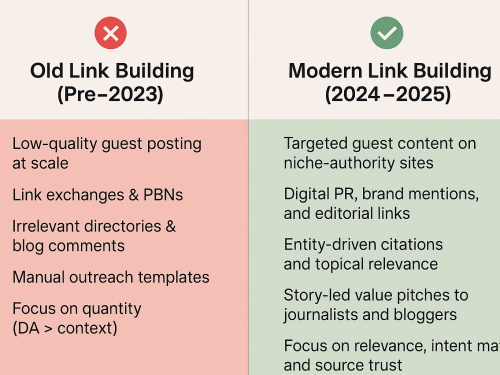Schema markup, commonly called structured data, gives search engines more information to leverage resources like Google knowledge panels and social networking platforms more effectively.
When used correctly, schema markup can boost your SEO efforts by making your pages eligible for special SERP features, increasing your visibility in search results.
Incorporate schema markup into your WordPress site in several ways, either by installing a plugin or manually adding the appropriate code.
In this article, we’ll explore schema markup’s benefits and provide examples of how it can be used. We’ll also guide you through the process of adding schema markup to your WordPress site.
Understanding Schema Markup
Schema markup, also referred to as microdata, is a type of metadata that is added to your website’s HTML code.
It delivers search engines with additional information about the content available on your site, helping them understand what your site is about and who it would appeal to.
In the past, HTML tags such as title tags, meta descriptions, and meta keywords were used to provide search engines with some information about a site.
However, schema markup goes beyond these basic tags to provide more context and granular detail. By infusing schema markup to your site, you can specify what type of information each element contains and what its context is.
For example, you can indicate whether a page is about an organization, a person, a place, or even a movie.
This additional layer of data helps search engines deliver more accurate search results and populate knowledge panels with relevant information from your site and social media accounts.
Benefits of Schema Markup for WordPress Sites
Before we learn how to add schema markup to your WordPress website, let’s first explore the benefits it offers.
1. Improved SEO
The primary benefit of adding schema markup is improved search engine optimization. Providing contextual data to search engines can improve your WordPress site’s ranking in SERPs.
Schema markup ensures that search engines have the granular details they need to understand and reflect accurately what your site is about.
For example, if you have a personal blog, you can use schema markup to indicate that your site represents a person and provide information about that person.
Additionally, you can link your site to your individual social media accounts. If your site represents an organization, you can provide different information to search engines.
2. Location-Dependent SEO
Schema markup can also benefit location-dependent SEO efforts. By specifying the location of your website or the organization it represents, you can improve your search engine rankings when people are looking for a specific type of business in your area.
3. Enhanced Knowledge Panels
Knowledge panels are information-rich sections that appear on the right-hand side of search results.
By augmenting schema markup to your WordPress site, you can ensure that search engines know whether your site represents an individual or an organization, as well as what type of content is on your pages.
This information helps populate knowledge panels with accurate and comprehensive information from various sources, including your social media accounts.
4. Rich Snippets and Sitelinks
Schema markup also plays a role in generating rich snippets and site links in search engine listings. Rich snippets are search results that include extra information like reviews, ratings, and event details.
Sitelinks, on the other hand, provide users with links to specific pages within your site rather than just the homepage. Schema markup provides search engines with the necessary information to display these rich search results, which have been shown to increase average click-through rates.
5. Social Media Integration
Schema markup allows you to link your WordPress site to your social media accounts.
By including the relevant microdata, such as links to your Facebook and Twitter profiles, you enable search engines to provide users with more exact and comprehensive results when they are searching for information about you or your organization.
6. Adding Schema Markup to Your WordPress Site
Using a schema markup plugin is one of the easiest and most successful methods to add structured data to your WordPress site. There are several plugins available that simplify the process and allow you to add schema markup without any coding knowledge.
7. Using a Schema Markup Plugin
Using a schema markup plugin is one of the easiest and most successful methods to add structured data to your WordPress site.
There are several plugins available that simplify the process and allow you to add schema markup without any coding knowledge.
Looking for WordPress Website Development Services? Let’s connect!
Using a Schema Markup Plugin
One of the easiest and most efficient ways to add schema markup to your WordPress site is by using a schema markup plugin. There are several plugins available that simplify the process and allow you to add schema markup without any coding knowledge.
1. Schema Pro
Schema Pro is a popular schema markup plugin that offers a wide range of features. It supports JSON-LD format, which is recommended by Google, and allows you to add custom fields to your schema markup.
With Schema Pro, you can automate the process of adding schema markup to your entire site, saving you time and effort.
The plugin is lightweight, optimized for performance, and offers responsive support from its developers.
It supports various schema types, including reviews, services, recipes, software applications, videos, books, people, products, local businesses, articles, courses, job postings, and events.
2. WP Review Pro
If you run an e-commerce site or frequently review products, WP Review Pro is an excellent choice. This schema markup plugin allows you to add ratings and reviews to your content.
It offers multiple rating systems, including points, percentages, and stars, and allows unlimited color customization for individual reviews.
WP Review Pro is lightweight, compatible with most WordPress themes, and provides two templates for review boxes. It is available in multiple pricing tiers based on the number of sites you want to use it on.
3. Review & Schema
If you run an e-commerce site or frequently review products, WP Review Pro is an excellent choice. This schema markup plugin allows you to add ratings and reviews to your content.
It offers multiple rating systems, including points, percentages, and stars, and allows unlimited color customization for individual reviews.
WP Review Pro is lightweight, compatible with most WordPress themes, and provides two templates for review boxes. It is available in multiple pricing tiers based on the number of sites you want to use it on.
3. WPSSO Core
WPSSO Core is a complete schema markup plugin that supports a variety of schema types, such as organizations, products, events, recipes, and videos.
It supports custom fields and offers compatibility with other popular schema plugins, such as SEO Pressor and WP SEO Schema. WPSSO Core is available in multiple pricing tiers based on your specific needs and requirements.
4. Ultimate Blocks
Ultimate Blocks is a Gutenberg-ready schema markup plugin that offers a variety of schema blocks for the new WordPress block editor. It supports schema types for FAQs, how-to guides, reviews, and more.
Ultimate Blocks is a lightweight and user-friendly plugin that offers a range of customization options to match your site’s design.
These are just a few instances of schema markup plugins available for WordPress. Each plugin offers unique features and supports different schema types, so it’s important to choose the one that best suits your specific needs.
Also Read: Why WordPress is the #1 Choice for Small and Medium Businesses?
Manually Adding Schema Markup
If you prefer to insert schema markup manually, you can add the appropriate code directly into your site’s HTML. This method requires some coding knowledge, but it allows for more customization and flexibility.
You can refer to schema.org for a comprehensive list of data types and the corresponding code examples.
To manually add schema markup, you need to identify the precise elements on your site that you want to mark up and determine the appropriate schema types and properties to use.
Once you have this information, you can add the necessary code to your site’s HTML, ensuring that it is correctly structured and formatted.
Conclusion
Schema markup is an extremely useful technique that will escalate your SEO efforts. By offering extra context and detailed material about your content to search engines, you boost your possibilities of ranking higher in search results and obtaining more attention.
EvenDigit
EvenDigit is an award-winning Digital Marketing agency, a brand owned by Softude (formerly Systematix Infotech) – A CMMI Level 5 Company. Softude creates leading-edge digital transformation solutions to help domain-leading businesses and innovative startups deliver to excel.
We are a team of 70+ enthusiastic millennials who are experienced, result-driven, and hard-wired digital marketers, and that collectively makes us EvenDigit. Read More