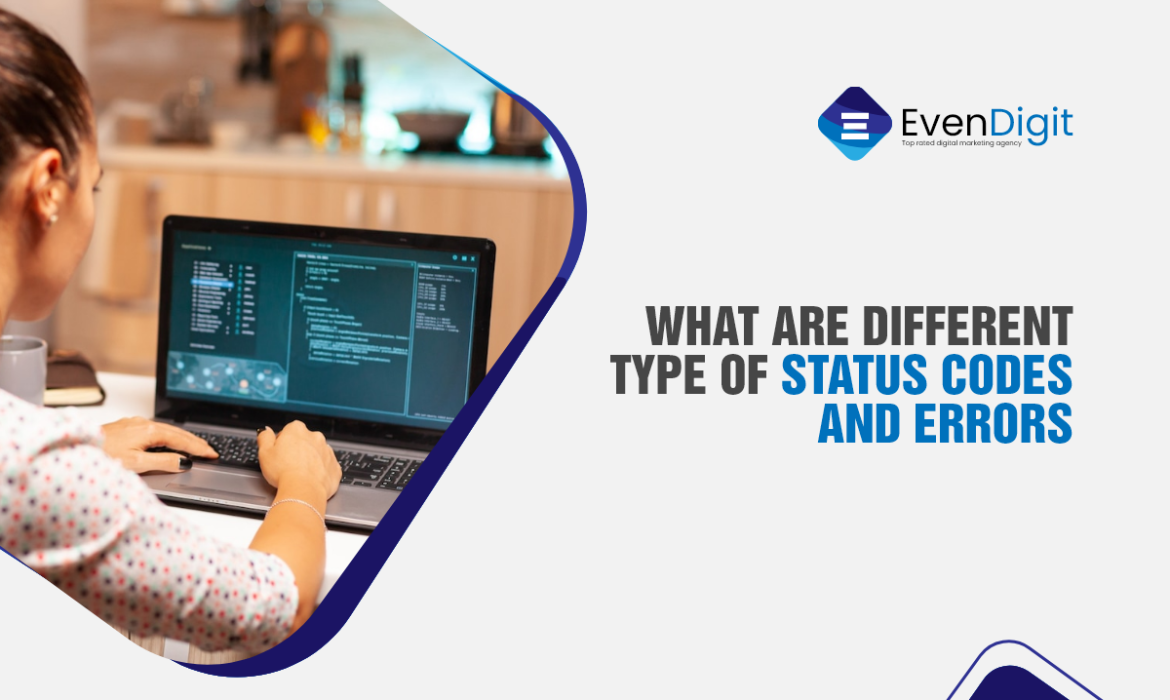While browsing, you often get “404 page not found” or “Response:301 moved permanently” and various HTTP response status codes or errors on your screen.
Yes, they feel disgusting sometimes, but their purpose is not just to spoil the browsing experience but to display the current state of the web pages.
These HTML response codes, however, are crucial for SEO and website health in general.
Want to know How? then read this blog till the end.
What Are HTTP Status Codes?
In simple words, the server’s response to the browser’s request is an HTTP status code.
When you visit a website, its server receives a request from your browser, and the server responds with a three-digit code called an HTTP status code.
These status codes (also known as server response codes) communicate between the server and the internet browser. There are several code classes depending on the type of information being transmitted.
When browsers attempt to contact your website, these status codes let you know what’s going on. They demonstrate when things go well and when they don’t. They are also essential to Google. They, therefore, have a significant impact on SEO.
These web response codes are encoded in the HTTP header of a page and are set by the W3C to inform the browser of the outcome of the request.
Understanding Common HTTP Status Codes and Classes
HTTP status codes are classified into five types or classes. Even if you don’t know the particular answer code, each category will provide suggestions as to what the response was.
The difference in classes is represented by the first digit of the error code; for example: much like a 404, any other 4xx signifies that the page or website was unable to be reached in some way, but a code starting from 2xx indicates that your request is completed successfully. Check out common HTTP status codes classes and understand what they imply:
1xxs – Informational Responses
Informational codes indicate that the browser-initiated request is still ongoing/ processing.
2xxs – Success!
Codes show the requests’ success, and the browser received the anticipated information.
3xxs – Redirection
The codes represent that you have been redirected, and more action is required to complete the request.
4xxs – Client Errors: Page Not Found
Codes signifying that you could not access the website or page because either the page is unavailable or the request includes incorrect syntax.
5xxs – Server Errors
These codes indicate that a server error prevented the request from being fulfilled despite being approved.
Why The HTTP Status Codes and Errors Are Important for SEO
While exploring websites, search engine bots look at the HTTP status codes. In some situations, these messages can affect your pages’ indexing status and how search engines view your website’s overall health.
HTTP status codes at the 100 to 200 levels won’t affect your SEO much. They let search engine bots know that everything is functioning correctly on your website and allow them to conduct their operation.
For SEO, higher-level codes are crucial. Responses at the 400 and 500 levels might stop bots from indexing and crawling your sites. If your site has too many of these errors, the website will poorly reflect and indicate low quality, ultimately will hurt your rankings.
Looking For Digital Marketing Agency to Grow Your Business, Let’s Connect.
The Most Important Status Codes For SEOs
Every professional search engine optimization executive and manager needs to understand these web service response codes to take further actions accordingly.
The majority of traffic bounces after reaching the error-displaying web pages, but a clever specialist will identify the issue and change the page to redirect traffic to the targeted landing page or to make it more engaging to improve brand recognition.
That’s why having a good knowledge of different types of status codes will help leverage your SEO operations with a strategic approach.
Most Important HTTP Codes List For SEO
Once you identify the cause of the issue, you can create a custom error page or use the all-powerful 301 redirect to lead customers to the desired location. Below is the list of HTTP status codes that are worth learning:
HTTP Status Code 200 – OK
This code is delivered whenever a web page or resource behaves as expected.
HTTP Status Code 301 – Permanent Redirect
This code is delivered whenever a web page or resource has been modified permanently. It is used for permanent URL redirection.
HTTP Status Code 302 – Temporary Redirect
This code is implemented to signify that the requested resource was found but not in the expected location. It is applied to short-term URL redirection.
HTTP Status Code 404 – Not Found
This code is the most often encountered error message. This code indicates that the requested resource does not exist and that the server has no idea whether it ever did.
HTTP Status Code 410 – Gone
This number is identical to 404 “Not Found,” except 410 emphasizes that the issue is anticipated and persistent.
HTTP Status Code 500 – Internal Server Error
500 is a universal code that relates to “internal server error.” The requested resource was not provided because something went wrong on the server. This code is generally created by third-party plugins, defective PHP, or the database connection breaking.
HTTP Status Code 503 – Service Unavailable
This HTTP code indicates that, at this moment, the request cannot be fulfilled. This code is returned mainly by an overburdened server that cannot accept more requests.
How To Troubleshoot (Debug) Common HTTP Error Codes
Although troubleshooting HTTP error codes takes excellent coding skills, you may fix specific common issues with simple techniques.
Below are the most common HTTP errors that are mostly encountered. Let’s check out the tips that will help in resolving them:
“Error 404” – Not Found
Repairing a broken link (or, more particularly, a 404) remains a critical maintenance chore. However, applying the Redirection plugin from the WordPress directory is a more natural approach to accomplish this. Then you may redirect it to any page on the website.
“Error 502” – Bad Gateway
This error will most likely be resolved by manually refreshing or cleaning the browser cache. Try waiting 24 to 48 hours if you have recently migrated to the site. You may also reach the hosting provider to double-check. A third-party CDN provider or WordPress plugin may be responsible for your 502 results. Try changing the WordPress theme if the previous solutions don’t work.
“Error 301” – Moved Permanently
Check the redirect setting to ensure that the Redirection is flawless. If you’ve been using a WordPress plugin, consider replacing it with Redirection. Keep the domain-level Redirection in place for a few months, so Google understands the resource has been permanently relocated.
“Error 410” – Gone
A 410 gone error might occur for a variety of reasons. First, double-check the provided URL to ensure it is correct. Debug the update on the WordPress website next. Remove any WordPress plugins or third-party add-ons. If none of these works, the fault is on the server’s end.
Debug by locating the .htaccess file. Next, in the .htaccess text editor, find the term “RewriteXXX” and insert the following code:
RewriteEngine on
RewriteRule ^(.*)$ http://yourwebsitename.con/expired_page $1 [R=410,L]
Replace [http://yourwebsitename.con/expired_page] with the expired URL or where you want to add 410 responses when entering the code.
Conclusion: Troubleshoot Your SEO Issues with EvenDigit
Now It will be easy for you to moderately understand the status of the web address or a web page by looking at the list of status codes mentioned above.
If you are facing more problems related to your website affecting your SEO goals, contact EvenDigit to troubleshoot your website issues and leverage your business with effective SEO.
EvenDigit
EvenDigit is an award-winning Digital Marketing agency, a brand owned by Softude (formerly Systematix Infotech) – A CMMI Level 5 Company. Softude creates leading-edge digital transformation solutions to help domain-leading businesses and innovative startups deliver to excel.
We are a team of 70+ enthusiastic millennials who are experienced, result-driven, and hard-wired digital marketers, and that collectively makes us EvenDigit. Read More