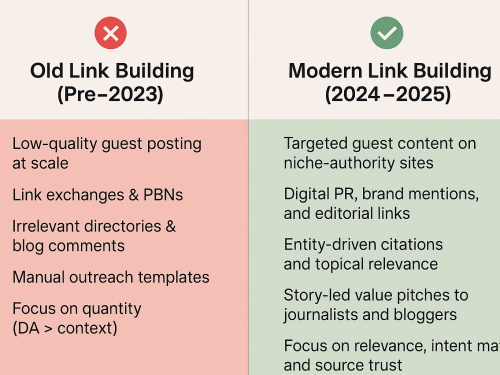Redesigning a website is like giving your car a fresh new look—sleek, stylish, and ready to turn heads. But even the best-looking car won’t get far without fuel.
In the world of websites, SEO is that fuel. Developers will bring you expertise in design and functionality, but without the right SEO elements, your site might struggle to perform where it matters most—in search engine rankings.
For businesses, involving SEO experts in the website redesign isn’t just an extra step—it’s a strategic move. It ensures that the investment pays off by keeping the brand visible, competitive, and ready to grow digitally.
Let’s explore the common SEO mistakes to avoid during a website redesign. Whether you’re building the site, optimizing it, or leading the project for your brand, these insights will help ensure your site not only looks great but also performs powerfully.
Why SEO is Crucial in Website Design
A website without SEO is like a business card kept in your pocket—no one sees it. SEO is the medium that shares your business card with your audience, ensuring that your site doesn’t just exist but also thrives online.
When redesigning a website, overlooking SEO can lead to significant drops in search rankings, reduced traffic, and potential loss of business.
Organic traffic is projected to reach 53% of all website traffic in 2024. This highlights how crucial it is to ensure that your redesigned site is optimized for search engines.
The best outcomes happen when developers and SEO experts collaborate. Developers build a fast, user-friendly site, while SEO professionals ensure it’s set up to be found by search engines. Together, they create a website that not only looks great but also performs where it counts—in search rankings, bringing your audience directly to you.
Also Read: Guide To Master SEO for Ecommerce Websites with Product Optimization
Website Redesign Mistakes You Should Take Care
Here are the 9 key SEO mistakes to watch out for during your redesign process. We will also mention the best practices for avoiding SEO pitfalls and ensuring your new site not only looks great but also performs at its best in search rankings.
1. Neglecting Crawl Budget Management
To make the most of your crawl budget, consider regularly updating your XML sitemaps to ensure they accurately reflect your site’s new structure. This helps search engines quickly locate and prioritize your key pages.
You can also guide search engines more effectively by carefully configuring your robots.txt file, directing them to focus on high-value content while avoiding less important areas.
Another way to optimize your crawl budget is by effectively using canonical tags. By signaling which page version should be indexed, you help search engines concentrate on the pages that truly matter, reducing the risk of duplicate content issues and improving your site’s performance in search results.
2. Overlooking JavaScript SEO Implications
JavaScript is a powerful tool for enhancing user experience, enabling interactive features that can make a website truly engaging.
However, if search engines don’t properly render JavaScript, it can create significant SEO challenges. When critical content depends on JavaScript but isn’t indexed correctly, your site’s visibility in search results can suffer.
To prevent this, consider implementing progressive enhancement, where the core content of your site is accessible to search engines even without JavaScript. This ensures that vital information is indexed properly.
Additionally, using deferred or asynchronous JavaScript can help improve page load times, another factor that impacts SEO. Ensuring that structured data is rendered correctly when using JavaScript is also crucial, as this allows search engines to understand your content’s context better.
3. Mishandling International SEO (Hreflang Tags)
Creating a multilingual site can open up your business to global markets, but mishandling hreflang tags can cause search engines to serve the wrong language or regional content to users. This can confuse visitors and negatively impact your international SEO efforts.
To avoid this, make sure that hreflang tags are implemented correctly. These tags inform search engines about which version of your content is intended for which language or region, ensuring that users are directed to the appropriate page.
Be mindful of content duplication, as repeating content across different site versions without proper hreflang implementation can lead to SEO penalties.
It’s also important to ensure that your regional targeting is accurate, helping your site rank well in the specific markets you’re targeting.
4. Neglecting Schema Markup During Redesign
Schema markup might not be the first thing that comes to mind during a redesign, but it is a crucial factor in how search engines interpret your site’s content.
When properly implemented, schema markup can enhance your search engine listings with rich snippets, which can improve click-through rates.
To make the most of schema, ensure that your schema.org tags are up-to-date and accurately reflect your content. For e-commerce sites, this might include product schema to highlight key details in search results.
Breadcrumb markup is another important aspect, helping users and search engines understand your site’s structure. Neglecting these elements during a redesign can result in lost visibility and missed opportunities in search rankings.
5. Incorrect Use of Canonical Tags
During a redesign, content is often reorganized, merged, or even duplicated, which can confuse search engines.
Incorrect use of canonical tags in this process might result in duplicate content issues, where search engines struggle to determine which page version should be indexed. This can dilute your SEO efforts and harm your rankings.
These tags let search engines determine which variant of a page is the “master” version, allowing you to consolidate your link equity while preventing SEO value from being diluted.
When consolidating pages, make sure that your canonical tags are set up to direct search engines to the right version of your content. Also, consider using 301 redirects in cases where pages have been permanently moved, ensuring that both visitors and search engines are led to the proper page.
6. Ignoring UX Signals and Their SEO Impact
User experience (UX) is a critical part of SEO, as search engines increasingly consider UX signals like page load times, mobile responsiveness, and how users interact with your site.
Ignoring these signals during a redesign can negatively impact your rankings, even if your site looks great.
To ensure that your redesign enhances rather than harms your SEO, focus on optimizing Core Web Vitals such as Largest Contentful Paint (LCP), First Input Delay (FID), and Cumulative Layout Shift (CLS).
These metrics are crucial for assessing how users experience your site, and they directly influence search rankings. Improving mobile responsiveness is particularly critical, as more consumers visit websites through mobile devices than ever before.
Also, avoid redirect loops, which can confuse both users and search engines, resulting in a bad user experience and perhaps worse ranks.
7. Overlooking HTTPS and Security Protocols
Implementing HTTPS is a critical step for both security and SEO. However, simply having HTTPS in place isn’t enough; it needs to be correctly implemented to avoid issues that can harm your site’s performance in search results.
Improper HTTPS implementation can lead to mixed content issues, where some page elements are served over HTTP, potentially resulting in security warnings and penalties from search engines.
To avoid these pitfalls, ensure that your SSL certificates are correctly installed and configured across your entire site.
It’s also important to set up 301 redirects from HTTP to HTTPS so that users and search engines are always directed to the secure version of your pages. Additionally, regularly check for mixed content issues and resolve them promptly to maintain both security and SEO integrity.
8. Mismanaging Redirect Chains and Loops
Redirects are a necessary part of any redesign, especially when URLs change, or content is consolidated.
However, if not handled carefully, redirect chains (where one redirect leads to another) and loops (where a redirect points back to itself) can dilute page authority and slow down your site’s performance, negatively impacting SEO.
To manage redirects effectively, conduct an audit of all redirects post-redesign. Ensure that each redirect is as direct as possible, reducing unnecessary chains that can slow down page load times and diminish link equity.
Also, avoid redirect loops, as these can confuse both users and search engines, leading to a poor user experience and potential drops in rankings.
9. Failing to Update XML Sitemaps and Robots.txt
After a redesign, it’s easy to forget about the foundational elements like XML sitemaps and robots.txt files. However, failing to update these can lead to poor indexing and crawl inefficiencies, ultimately harming your site’s visibility in search engines.
To avoid these issues, make it a priority to regularly update your XML sitemaps to reflect any changes in your site’s structure. This facilitates search engines in crawling your site more effectively, ensuring that all important pages are indexed.
Similarly, review and update your robots.txt file to ensure that it accurately guides search engines to the content you want them to crawl while blocking access to areas that don’t need to be indexed.
Read More: Top 8 JavaScript SEO Issues: Audit, Troubleshoot, and Progress
Checklist to Avoid SEO Mistakes During Redesign

Use this checklist to ensure all critical SEO elements are covered during your website redesign. Each item is designed to help you maintain or improve your site’s search engine performance.
1. Technical SEO
Crawl Budget Management
- Update XML sitemaps with the new site structure.
- Configure the robots.txt file to guide search engines.
- Implement canonical tags to manage duplicate content.
JavaScript SEO
- Ensure critical content is accessible without JavaScript.
- Implement deferred or asynchronous loading for JavaScript.
- Validate structured data rendering with JavaScript.
HTTPS and Security
- Install and configure SSL certificates on all pages.
- Set up 301 redirections from HTTP to HTTPS.
- Check for and resolve mixed content issues.
Redirect Management
- Audit all redirects to eliminate chains and loops.
- Ensure redirects are direct and preserve link equity.
- Implement 301 redirects for permanently moved pages.
Site Architecture
- Maintain a logical, hierarchical site structure.
- Optimize internal linking to distribute page authority.
- Ensure all pages are accessible through internal links (avoid orphan pages).
URL Structure
- Keep URLs simple, descriptive, and consistent.
- Implement proper 301 redirects if URLs change.
- Use hyphens to separate words in URLs.
2. On-Page SEO
Content Optimization
- Ensure unique, optimized title tags and meta descriptions for each page.
- Use header tags (H1, H2, etc.) to structure content.
- Integrate relevant keywords naturally in content.
Schema Markup
- Update schema markup for any changes in content.
- Implement breadcrumb schema for navigation.
- Use appropriate schema types (e.g., product, article) to improve visibility.
Hreflang Tags
- Implement hreflang tags for all multilingual content.
- Ensure accurate regional targeting with hreflang tags.
- Verify that hreflang tags prevent content duplication.
Images and Alt Text
- Optimize images for fast loading (compression, format).
- Add descriptive alt text to all images.
- Create an image sitemap for better indexing.
Also Read: Enterprise SEO Strategies: Boost Your Online Presence
3. User Experience (UX) and Performance
Core Web Vitals
- Optimize Largest Contentful Paint (LCP) by speeding up load times.
- Reduce First Input Delay (FID) by optimizing JavaScript.
- Prevent Cumulative Layout Shift (CLS) by ensuring layout stability.
Mobile Optimization
- Ensure that the site is properly responsive on all devices.
- Optimize for mobile speed and usability.
- Test mobile compatibility across various devices and browsers.
Page Load Speed
- Compress and optimize images and media files.
- Minimize CSS and JavaScript for faster loading.
- Implement lazy loading for images and videos.
4. Foundational SEO Elements
XML Sitemaps
- Update the XML sitemap to reflect the current site structure.
- Submit an updated sitemap to GSC.
Robots.txt
- Review and update the robots.txt file.
- Ensure no important content is blocked from being crawled.
Analytics and Monitoring
- Install Google Search Console and Analytics.
- Monitor crawl errors and indexing issues regularly.
- Track post-launch SEO performance to identify issues quickly.
Performance Monitoring
- Use Google PageSpeed Insights to monitor page speed.
- Regularly check Core Web Vitals scores.
- Set up alerts for drops in traffic or indexing issues.
5. Content and SEO Strategy
Keyword Research and Optimization
- Conduct keyword research to align content with search trends.
- Optimize existing content with updated keywords.
- Create new content targeting high-value keywords.
Content Audit and Update
- Audit existing content for outdated or underperforming pages.
- Update or remove low-performing content.
- Ensure all new content aligns with SEO best practices.
Backlink Strategy
- Audit existing backlinks for relevance and quality.
- Develop a strategy to build new backlinks.
- Monitor backlinks and domain authority regularly.
Also Read: Why Is It Important to Utilize SEO Factors with Website Development
Every Redesign Bring Drops
Even with the most meticulous planning and execution, a website redesign can lead to temporary fluctuations in traffic and search rankings.
As search engines re-crawl and re-index your updated site, these dips are a normal part of the process. It’s a sign that your site is being re-evaluated based on its new structure and content.
If you’re looking for a partner to help you navigate these fluctuations, EvenDigit is here to support you.
Our team of proficient web developers and SEO experts has successfully guided hundreds of businesses through the redesign process, providing results that exceed expectations.
Let us help you turn your redesign into a powerful opportunity to boost your online presence and achieve even greater success.
EvenDigit
EvenDigit is an award-winning Digital Marketing agency, a brand owned by Softude (formerly Systematix Infotech) – A CMMI Level 5 Company. Softude creates leading-edge digital transformation solutions to help domain-leading businesses and innovative startups deliver to excel.
We are a team of 70+ enthusiastic millennials who are experienced, result-driven, and hard-wired digital marketers, and that collectively makes us EvenDigit. Read More