
Running a successful e-commerce business means more than setting up an online store; it also means ensuring your products reach the right customers.
Google Shopping Ads play a crucial role in helping eCommerce businesses reach potential buyers at the exact moment they’re ready to purchase. Whether you’re selling electronics, fashion, or any goods, optimizing your Google Shopping campaigns is essential for driving traffic and increasing conversions.
This guide is designed by the best ecommerce meta ads company to help you make the most of your Google Shopping Ads. We’ll break down everything you need to know—from setting up your ads to fine-tuning them for better performance.
Whether you’re new to Google Shopping or looking to sharpen your strategies, this resource will guide you through it all. By the end, you’ll know how to confidently maximize your ROI with Google Shopping Ads optimization.
What are Google Shopping Ads?
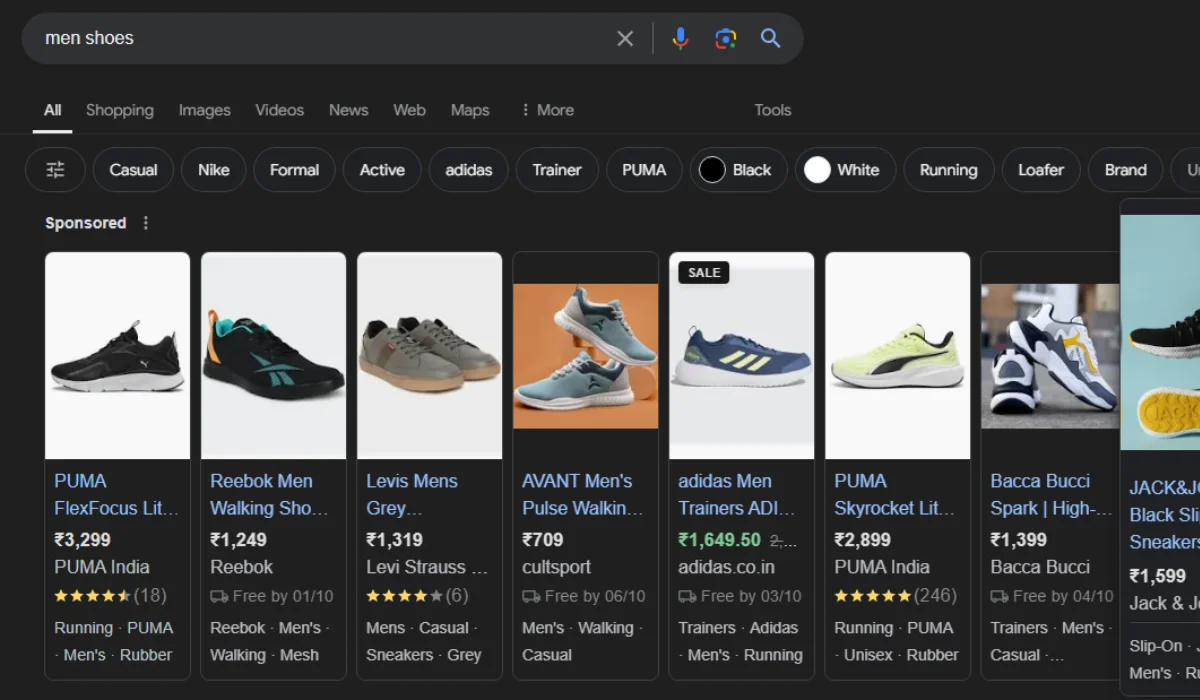
Google Shopping Ads are visual ads that show up on Google’s search results when a user searches for a product. Unlike traditional text-based ads, Google Shopping Ads display a product image, price, store name, and other key information.
These ads are especially effective because they showcase products directly, offering users a clear visual and price, making them more likely to click if they’re in the buying mood.
For eCommerce businesses, this format is a game-changer. Instead of competing solely on words, you can present a detailed snapshot of your product.
This can be especially beneficial when customers are comparison shopping, as they can quickly see how your product stacks up in terms of pricing and features.
4 Major Benefits of Google Shopping Ads for Online Stores
When following Google Shopping Ads’ best practices, the advantages extend far beyond just being visually appealing. Here’s why eCommerce businesses should consider them:
1. Higher Click-Through Rates (CTR)
The visual nature of Shopping Ads tends to draw more attention, leading to higher CTRs compared to traditional text ads.
2. Pre-Qualified Traffic
Since users can see key product details (price, image) before they click, they are more likely to be genuinely interested in purchasing. This leads to higher-quality traffic to your store.
3. Improved Conversion Rates
The detailed product info gives potential buyers more confidence before they click, often resulting in higher conversion rates.
4. Competitive Edge
Showing your product alongside your competitors’ offerings allows potential customers to compare directly and see how your products stand out.
Master Google Shopping Ads for eCommerce Success
To maximize your Google Ads return on investment (ROI), you need a comprehensive strategy that touches on every aspect of the process.
From setting up your ads to continuously optimizing them, Google Ads for eCommerce businesses play a crucial role in driving growth. Let’s get straight to it:
1. Set Up Google Shopping Ads
Before diving into specific strategies and optimizations, it’s important to first ensure your campaigns are built on a solid foundation.
This starts with the integration of the Google Merchant Center and Google Ads, followed by ensuring your product data is correctly formatted and optimized. With a well-structured setup, you’ll be in a strong position to maximize your ad performance and ROI.
Integrate Google Merchant Center with Google Ads
Setting up Google Shopping Ads starts with the Google Merchant Center—the platform where you upload your product data. The trick to a successful campaign is ensuring that your product data is organized and accurate, as this information will be pulled directly into your ads.
Here’s a step-by-step guide to setting it up:
- Initiate a Google Merchant Center Account: This is where you’ll submit your product feed. Your product data must be accurate, detailed, and updated regularly.
- Upload Your Product Data: Ensure that your feed includes vital details like product titles, descriptions, prices, and images. The more accurate and detailed your feed, the better your ad performance will be.
- Link Merchant Center to Google Ads: Once your product data is uploaded, link your Merchant Center account to your Google Ads account. This allows you to start creating Shopping campaigns using the product information in your feed.
Google Shopping Ads Optimization: Feed Management
One of the most vital factors of Google Shopping Ads optimization is managing your product feed. The product data feed is the backbone of your Shopping campaigns. Think of it as the blueprint that Google uses to understand what you’re selling and who your ads should be shown to.
Key areas to focus on for product feed optimization:
- Product Titles and Descriptions: Make sure your product titles are clear and keyword-rich. Think like a customer—what are they likely to type into Google when looking for your product? Descriptions should be informative and highlight the product’s main features.
- Images: Use high-quality images that showcase the product. Blurry or poorly lit images can negatively impact your CTR and overall ad performance.
- Pricing: Keep your pricing competitive. When customers can quickly compare your prices to others in the marketplace, having the right price can make or break a conversion.
2. Optimize Product Listings
When it comes to Google Shopping Ads, your product listings are the initial impression potential customers get of your products. Making sure they are optimized is essential for capturing attention and driving clicks.
Best Practices for Product Titles and Descriptions
Product titles and descriptions are the backbone of your product feed. Here’s how to get them right:
- Product Titles: Include the most relevant keywords a shopper would search for, like brand, product type, and key attributes. For example, if you’re selling sneakers, include details like “men’s running shoes” and the brand name. A well-crafted title makes it easier for Google to match your product with the right queries.
- Product Descriptions: These should provide clear, concise information about the product. Focus on its unique benefits and features. Incorporate relevant keywords, but don’t overdo it—your description needs to feel natural and easy to read.
A well-optimized title and description can significantly improve your ad’s performance, as they directly impact Google’s relevance score.
Importance of High-Quality Images and Competitive Pricing
Images are one of the most influential aspects of Google Shopping Ads. Shoppers are more inclined to click on ads with clear, high-quality images that give a true representation of the product. Here’s what you need to know:
- Use Professional, High-Resolution Images: Avoid stock photos or low-quality images that don’t show the product in its best light. The image should represent what the customer is purchasing.
- Show Multiple Angles: If possible, include images that show different angles of the product, especially if it has key details that set it apart.
In addition to imagery, pricing plays a pivotal role in capturing shoppers’ attention. If your pricing is competitive, you’re more likely to attract clicks from customers who are comparison shopping. Keep your prices in line with your competitors while maintaining a profitable margin.
Effective Use of Attributes and Categories
Attributes such as size, color, and brand are critical for ensuring that your product shows up in the right searches.
Google shopping campaigns rely heavily on these attributes to determine how relevant your product is to a search query. Proper categorization and use of attributes ensure the most relevant customers see your products.
Here’s how you can optimize your attributes:
- Categories: Make sure your products are placed in the most accurate category in Google’s taxonomy. Incorrect categorization can result in your ads being shown to the wrong audience, which reduces clicks and conversions.
- Attributes: Include as many relevant product attributes as possible. These attributes help Google better understand your product and improve the quality of your ads.
3. Employ Advance Targeting Techniques
Targeting the appropriate audience is critical to the success of your Google Shopping Ads. By narrowing down your audience using geographic, demographic, and device targeting, you can make sure that your ads are seen by potential consumers who are more likely to convert.
Geographic, Demographic, and Device Targeting
Advanced targeting in Google ads shopping lets you define who sees your ads based on location, age, interests, and device type. Here’s how you can get the most out of it:
- Geographic Targeting: If you know certain regions or cities perform better for your business, adjust your bidding strategy to focus more on those areas. This is especially useful for local businesses or those with strong regional sales.
- Demographic Targeting: Google permits you to target specific age ranges, genders, and income levels. If your product appeals more to younger audiences or high-income customers, adjust your settings accordingly.
- Device Targeting: Depending on your business, mobile or desktop users might convert better. Adjust your bids to target the devices that are most relevant to your products. Mobile traffic, in particular, is growing, so ensure your product listings look great on smaller screens.
Seasonality in Google Shopping Ads Placements
Seasonality is a major factor in any eCommerce strategy, and Google Shopping Ads are no exception.
Depending on the time of year, you may want to adjust your ad spend and bids to take advantage of increased search volume. Here are some strategies:
- Plan for Peak Shopping Times: Holidays like Black Friday, Cyber Monday, and Christmas see a spike in online shopping. It’s essential to prepare in advance by increasing bids and budgets to capture more traffic during these high-demand periods.
- Seasonal Product Promotion: If your store sells seasonal products (e.g., winter coats, holiday decorations), focus on those during the relevant months. Seasonal campaigns can often have higher conversion rates if timed correctly.
Google Shopping Remarketing Strategies
Remarketing is an effective strategy that lets you target users who already visited your website but have not made any purchases earlier. Google Shopping remarketing strategies can help you recapture these lost opportunities. Here’s how to implement them:
- Dynamic Remarketing: This allows you to deliver favorably relevant ads to past visitors based on the products they viewed on your site. Dynamic ads can include specific items a user looked at, which increases the chances of them coming back to complete the purchase.
- Customized Audience Segments: Create audience segments based on user behavior, such as those who added items to their cart but didn’t check out. Target these segments with tailored ads that encourage them to finish their purchase.
Also Read: 7 Horrible Mistakes You are Making with Amazon Ads
4. Smartly Manage Budget and Optimize Bids
Managing your budget and bids efficiently can make a huge difference in your Google Shopping Ads performance. The key is finding the right balance between spending and ROI to ensure that your ads are profitable while reaching the maximum number of potential customers.
Budget Allocation for Google Shopping Ads
One of the first steps in any campaign is to set a budget. But how do you allocate that budget across different products and campaigns? You must create compelling and effective google ads strategies for high ROI. Here are some tips:
- Prioritize High-Performing Products: Look at which products have a higher conversion rate and allocate more budget to those. You can reduce spend on low-performing items or products that have less demand.
- Split Budget by Campaign Goals: Separate budgets for awareness, consideration, and conversion campaigns. This helps control spending depending on where the customer is in the buying process.
- Regularly Adjust Based on Performance: Your budget allocation should be flexible. Review performance weekly or monthly and shift funds where they are most effective.
Overview of Bidding Strategies
Bidding strategies in Google Shopping Ads allow you to control how much you’re willing to spend for clicks and conversions. But it’s not only about spending more; it’s about spending smartly. Here are the key bidding strategies to consider:
- Manual CPC (Cost-Per-Click): This strategy gives you full control over the bids. You set the maximum amount you’re willing to pay for a click on each product. It’s useful for campaigns where you want precise control but can be time-consuming.
- Enhanced CPC (ECPC): This is a semi-automated option where Google adjusts your manual bids based on the likelihood of a conversion. It’s a good mix of control and automation, allowing for slight bid adjustments without losing full control.
- Smart Bidding (Automated Bidding): With Smart Bidding, you can optimize your bids for conversions or conversion value by using machine learning. This includes strategies like Target ROAS (Return on Ad Spend) and Target CPA (Cost-Per-Acquisition), which automate bidding based on your desired outcomes. It’s an ideal choice for eCommerce businesses that want to focus on conversions without micromanaging bids.
Use Google Shopping Automation Tools

Automation tools can make managing your Google Shopping Ads much more efficient. These tools allow you to focus on strategy and big-picture decisions while the day-to-day management happens in the background. Consider using tools like:
- Smart Bidding: As mentioned earlier, Smart Bidding automates bid adjustments in real-time to improve performance.
- Third-Party Bid Management Tools: Some businesses prefer to use tools outside of Google’s ecosystem for bid automation, like Optmyzr or Kenshoo, which offer more customization and control.
Improve CTR in Google Shopping Ads
One of the most crucial factors in your ad performance is the click-through rate (CTR). A higher CTR indicates that more prospective buyers are engaged with your adverts. Here are a few practical ways to improve CTR:
- Optimize Product Titles and Descriptions: Make sure your titles are concise and relevant to what people are searching for. The more relevant the product title, the higher your chances of getting clicks.
- Use High-Quality Images: Visual appeal is everything in Google Shopping Ads. A clear, professional image can be the difference between a scroll-past and a click.
- Competitive Pricing: If a shopper is comparing products, your pricing will play a significant role in whether they click your ad. Always keep an eye on competitor pricing to stay competitive.
5. Measure and Enhance Performance

The only way to know if your Google Shopping Ads are working is to measure performance consistently. Tracking key metrics allows you to make data-driven decisions and continuously improve your campaigns.
Essential Performance Metrics to Track
When running Google Shopping Ads, it is critical to focus on the appropriate indicators to determine performance. Here are the most critical metrics to monitor:
- Return on Ad Spend (ROAS): This is the amount of income you generate for every dollar spent on advertising. A high ROAS means your campaigns are delivering strong returns.
- Click-Through Rate (CTR): This metric indicates how many people clicked on your ad vs how many viewed it. A higher CTR generally indicates that your ads are relevant and engaging to your audience.
- Conversion Rate: This tracks how many clicks resulted in a sale. A higher conversion rate means that your ads are not just generating traffic, but that the traffic is high quality.
- Cost Per Acquisition (CPA): This is the amount you’re spending on ads for each conversion. A low CPA means you’re efficiently using your budget to drive sales.
Tools for Tracking and Analysis
Several tools are available to help you track and assess the performance of your Google Shopping Ads:
- Google Analytics: This tool provides a detailed overview of how your ads are performing, allowing you to track the full customer journey, from click to conversion.
- Google Ads Dashboard: The Google Ads interface itself offers a wealth of data on your campaigns. Use this to track KPIs like CTR, conversion rate, and ROAS.
- Third-Party Tools: Tools like SEMrush, Moz, or Ahrefs can offer additional insights into your ads’ performance, competitor analysis, and overall digital marketing strategy.
Continuous Campaign Refinement
Campaign optimization is an ongoing process. The best way to keep improving is to continuously test and refine your ads. Here are a few ways to do that:
- A/B Testing: Regularly test different elements of your campaign, from product images to titles and descriptions. A/B testing helps you identify what resonates best with your audience.
- Feed Updates: Make sure your product feed is regularly updated with the latest product information, especially as you introduce new products or adjust pricing. An outdated feed can harm your ad performance.
- Bid Adjustments: Based on performance data, adjust your bids to maximize ROI. Increase bids on high-performing products and reduce bids on those that aren’t delivering good returns.
6. Leverage Customer Insights and Feedback
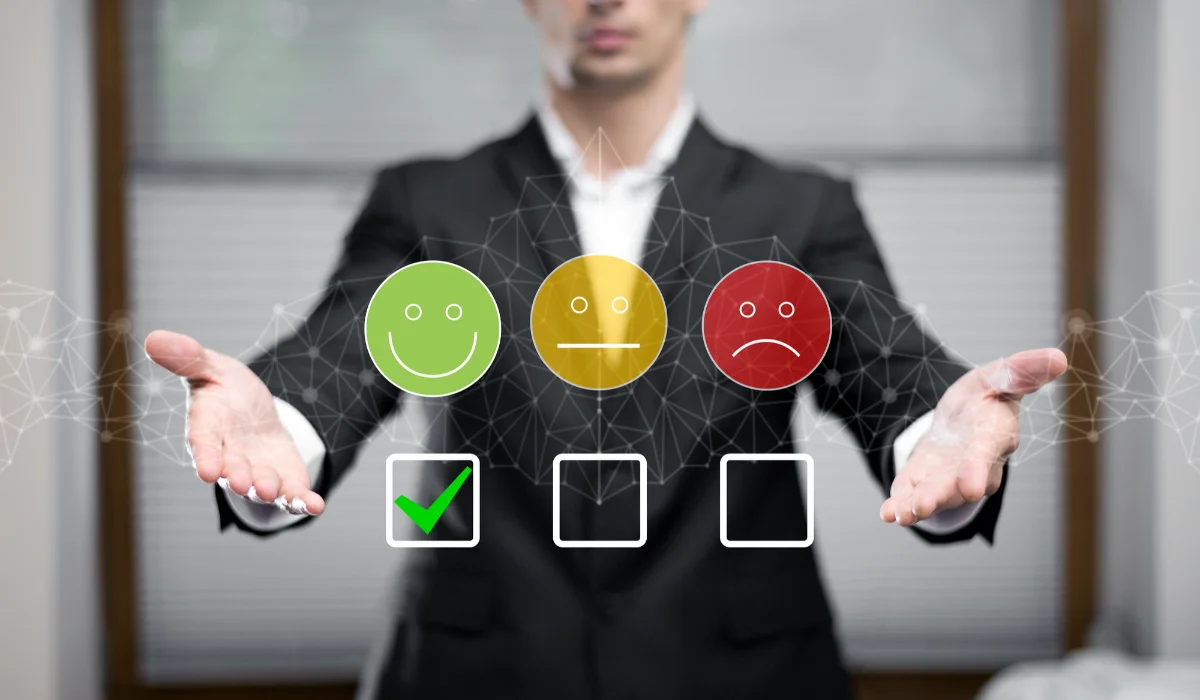
To get the most out of Google Shopping Ads, understanding customer behavior and leveraging feedback is key. Customer insights allow you to fine-tune your strategy, target the right audience, and adjust your product listings for higher conversions.
Use Customer Behavior Data to Improve Targeting
Customer data provides invaluable insight into who is engaging with your ads and how they are interacting with your store. Here’s how you can use that data for maximizing roi with google ads retargeting:
- Segment Your Audience: Create segments based on customer behavior (e.g., frequent buyers, cart abandoners). By targeting specific segments, you can tailor ads to their needs and interests.
- Optimize Ad Spend: By analyzing which products are attracting more interest, you can focus your budget on the products or categories that are resonating with customers.
- Adjust Messaging: Use customer behavior data to inform the tone and content of your product descriptions and ads. If certain phrases or offers are driving more clicks, incorporate them into more of your campaigns.
Boosting Product Visibility with Reviews
Customer reviews play a big role in building trust and credibility for your products. Including reviews in your Google Ads e-commerce strategy can significantly improve performance:
- Increase Trust: Shoppers are more likely to click on ads with high ratings and positive reviews. A product that has a good track record captures more attention in a sea of competitors.
- Use Reviews in Ads: Google allows you to integrate product ratings and reviews into your Google Shopping Ads. These star ratings appear directly in the ad, giving potential customers the confidence to click through.
- Collect and Promote Reviews: Encourage your customers to leave reviews after their purchase, and make sure that you’re highlighting those positive reviews in your campaigns.
Let’s Maximize Your ROI with Google Shopping Ads
In summary, Google Shopping Ads provide a powerful way for eCommerce businesses to reach customers who are ready to buy.
The key to success lies in the details—optimizing your product feed, leveraging advanced targeting techniques, managing your budget effectively, and continuously measuring and refining your campaigns.
By following the strategies outlined in this guide, you’ll be well on your way to increase ROI on ecommerce ad spend and scaling your eCommerce business.
EvenDigit will help!
If you are looking for expert help in boosting your eCommerce success with Google Shopping Ads, we’re here to assist.
EvenDigit is a top ecommerce PPC company that drives huge paid traffic while minimizing ad spend and maximising ROI with google ads. Through our expert PPC strategies, we’ve enabled hundreds of clients to increase traffic, conversions, and revenue—all while maintaining effective ROAS, CPA, and ROI on google shopping ads.
Your business can be the next success story. Let’s connect!
EvenDigit
EvenDigit is an award-winning Digital Marketing agency, a brand owned by Softude (formerly Systematix Infotech) – A CMMI Level 5 Company. Softude creates leading-edge digital transformation solutions to help domain-leading businesses and innovative startups deliver to excel.
We are a team of 70+ enthusiastic millennials who are experienced, result-driven, and hard-wired digital marketers, and that collectively makes us EvenDigit. Read More




