
Efficient document management is crucial for productivity, whether you’re organizing business meetings or managing daily operations. Microsoft Word, with over 750+ million users, has been a trusted tool thanks to its extensive features and reliability.
However, in 2024, the need to buy the entire Microsoft Office suite just for Word is becoming impractical. This suite includes tools like Excel and PowerPoint, which many users don’t need, leading to higher costs and unnecessary complexity.
This opens the door to exploring more streamlined, cost-effective, or free alternatives to Microsoft Word tailored for those who only need a word processor.
We aim to introduce you to seven top-tier free Microsoft Word alternatives that cut costs and simplify your workflow, enhancing productivity without extra tools.
In the sections that follow, we’ll explore each alternative’s key features, benefits, and limitations, helping you choose the perfect word-processing solution for your needs.
7 Free Word Processor You Can Give A Try
Here are seven excellent Microsoft Word alternatives available for free. They provide an all-around range of features to meet diverse needs.
1. Google Docs
Google Docs word processor is the best free alternative to Microsoft Word and is widely used around the globe. It is a versatile, web-based word processor developed by Google. It’s part of the Google Drive suite of online productivity tools.
Known for its simplicity and powerful collaboration features, Google Docs allows users to create, edit, and share documents online for free. Its seamless integration with Google Drive provides convenient access to documents from any device with an active internet connection.
Standout Features:
- Real-Time Collaboration: Numerous users can operate on the same document simultaneously, seeing each other’s changes in real-time. This feature includes in-document chat and comments, making it ideal for teamwork and collaborative projects.
- Voice Typing: This innovative feature allows users to dictate their text, which can significantly speed up the writing process.
- Extensive Add-On Library: Google Docs supports a variety of add-ons that extend its functionality, from advanced formatting tools to citation managers.
- Revision History: Keeps track of any modifications made to a document and allows users to return to previous versions if required.
- Offline Access: Users can enable offline mode to work on documents without an internet connection. Changes are synced once the device reconnects to the internet.
Specifications Required:
- System Requirements: As a web-based application, Google Docs can be accessed from any device with an active internet and a modern web browser (Chrome, Firefox, Safari, Edge).
- Account Requirements: A free Google account is required.
Pros:
- Accessibility: Easy to access and use from any device with internet connectivity.
- Collaboration: Exceptional for real-time collaboration and sharing.
- Cost-Effective: Completely free with a Google account.
- Integration: Seamlessly integrates with other Google services like Google Drive, Google Sheets, and Google Slides.
- Automatic Saving: Documents are saved automatically to Google Drive, minimizing the risk of data loss.
Cons:
- Formatting Issues: Some formatting inconsistencies can occur when exporting to other formats such as Microsoft Word or PDF.
- Limited Offline Functionality: While offline access is available, it requires prior setup, and some features may be limited.
2. LibreOffice Writer
LibreOffice Writer is a powerful, open-source word processor that is part of the LibreOffice suite.
Known for its extensive feature set and flexibility, LibreOffice Writer is a robust alternative for Microsoft Word. It presents a wide range of tools for creating, editing, and formatting documents.
Its compatibility with various file formats makes it a versatile choice for users who need a reliable word-processing tool without the cost.
Standout Features:
- Extensive File Format Support: LibreOffice Writer supports various file formats, including DOC, DOCX, ODT, RTF, and more, ensuring compatibility with documents created in Microsoft Word and other word processors.
- Customizable Interface: Users may customize the interface to their preferences, resulting in a more customized and effective workflow.
- Template and Wizard Support: Includes a wide range of templates and wizards to allow users to create professional documents quickly and easily.
- Advanced Formatting Tools: Offers sophisticated formatting options, such as styles, tables, and frames, to create complex documents.
- Export to PDF: Users can export documents directly to PDF format without needing additional software.
Specifications Required:
- System Requirements: Available for Windows, macOS, and Linux. Requires a minimum of 256 MB RAM (512 MB recommended) and 1.5 GB of available disk space.
- Account Requirements: No account is required for download and use.
Pros:
- Comprehensive Feature Set: Provides a wide range of tools and features comparable to Microsoft Word.
- Cost-Free: Completely free to download and use, making it an economical alternative for individuals and businesses.
- No Cloud Dependency: Can be used offline, with no need for internet connectivity.
- Regular Updates: Frequent updates from the active open-source community ensure ongoing improvements and new features.
Cons:
- Interface Can Be Clunky: Some users may find the interface less intuitive compared to Microsoft Word.
- Performance: It can be slower to open and save documents compared to other word processors, especially on older hardware.
- Learning Curve: The extensive features and options can result in a more vertical learning curve for new users.
3. Apache OpenOffice Writer
Apache OpenOffice Writer is a free, open-source word processor that is included in the Apache OpenOffice suite. It has been a reliable free Microsoft Word alternative for many years, offering a comprehensive set of tools for creating and editing documents.
OpenOffice Writer is known for its traditional interface, which many users find familiar and easy to navigate.
Standout Features:
- Traditional User Interface: Resembles older versions of Microsoft Word, which can be advantageous for users who prefer a more classic look and feel.
- Broad File Format Compatibility: Supports a wide range of file formats, including DOC, DOCX, ODT, RTF, and HTML, ensuring compatibility with various document types.
- Robust Formatting Tools: Provides advanced formatting options, such as styles, tables, and frames, allowing for the creation of complex and professional documents.
- Extensive Template Library: Includes numerous templates for different types of documents, from letters to complex reports.
- Integrated PDF Export: Allows users to export documents directly to PDF format without the requirement for additional software.
Specifications Required:
- System Requirements: Compatible with Windows, macOS, and Linux. Requires a minimum of 256 MB RAM (512 MB recommended) and 400 MB of available disk space.
- Account Requirements: No account is required for download and use.
Pros:
- Cost-Free: Completely free to download and use, making it a cost-effective alternative to Microsoft Word.
- No Cloud Dependency: Can be used entirely offline, ensuring that users are not dependent on an internet connection.
- Cross-Platform Compatibility: Functional on multiple operating systems, delivering flexibility for users across different devices.
- Open Source: The open-source nature of the software means it is continually improved and updated by a dedicated community.
Cons:
- Less Modern Design: The user interface may feel outdated compared to newer word processors.
- Slower Update Cycle: Updates and new features are released less frequently compared to other alternatives like LibreOffice.
- Limited Cloud Integration: Lacks seamless integration with popular cloud storage services, which can be a drawback for users who rely heavily on cloud-based workflows.
4. WPS Office Writer
WPS Office Writer is included in the WPS Office suite, known for its high compatibility with Microsoft Office file formats and its familiar interface.
Developed by Kingsoft, WPS Office Writer offers a robust set of features, making it an attractive Microsoft Word free alternative.
Standout Features:
- High Compatibility: WPS Office Writer is highly compatible with Microsoft Word formats (DOC, DOCX), ensuring smooth file exchanges.
- Tabbed Document Interface: Allows users to open and manage multiple documents within a single window, enhancing productivity and ease of use.
- PDF Conversion: Built-in tools for converting documents to PDF format and vice versa, making it versatile for various document needs.
- Cloud Integration: Offers 1GB of free cloud storage through WPS Cloud, facilitating easy access and sharing of documents across devices.
- Template Library: Provides a rich library of templates for resumes, letters, reports, and more, helping users create professional documents quickly.
Specifications Required:
- System Requirements: Available for Windows, macOS, Linux, iOS, and Android. Requires a minimum of 128 MB RAM (512 MB recommended) and 200 MB of available disk space.
- Account Requirements: No account is required for basic use; WPS Cloud features require a free WPS account.
Pros:
- User-Friendly Interface: Familiar design similar to Microsoft Word, reducing the learning curve for new users.
- Feature-Rich: Offers a wide range of tools and features, including advanced formatting, PDF tools, and cloud integration.
- Free Version Available: The free version is ad-supported but provides ample functionality for most users.
- Cross-Platform Support: Available on multiple operating systems and mobile platforms, providing flexibility and accessibility.
Cons:
- Ads in Free Version: The free version includes ads, which can be intrusive for some users.
- Some Features Require Subscription: Advanced features and additional cloud storage require a premium subscription.
- Potential Performance Issues: Some users report slower performance when working with large documents or multiple tabs.
5. Zoho Writer
Zoho Writer is a web-based word processor from the Zoho suite, offering excellent collaboration and automation features. It integrates seamlessly with Zoho’s ecosystem, making it an excellent Microsoft Word alternative.
Standout Features:
- Advanced Collaboration Tools: Real-time collaboration with granular control over permissions, comments, and suggestions.
- Document Automation: Features like merge templates and mail merge to automate document creation processes.
- Integration with Zoho Suite: Tight integration with Zoho CRM, Zoho Projects, and other Zoho apps, enhancing productivity.
- Electronic Signatures: Built-in support for electronic signatures, making it easier to manage approvals and contracts.
- Zia AI Assistant: Zoho’s AI assistant helps with grammar checking, readability improvements, and style suggestions.
Specifications Required:
- System Requirements: Web-based, accessible through any modern web browser.
- Account Requirements: A free Zoho account is required
Pros:
- Comprehensive Collaboration: Excellent for team projects with real-time editing and detailed permission settings.
- Automation Capabilities: Advanced features for automating repetitive tasks.
- Integration: Seamless integration with other Zoho products and third-party applications.
- Free Version Available: It offers a robust free version with most of the features available.
Cons:
- Complex for Casual Users: The extensive feature set may be too much for those seeking a basic word processor.
- Internet Dependency: Requires an active Internet connection for full functionality, although offline mode is available with limited features.
- Learning Curve: It may take time to comprehend all the features and integrations effectively.
6. OnlyOffice Document Editor
OnlyOffice Document Editor is a versatile, open-source office suite that provides a comprehensive word processing tool. It is designed to offer high compatibility with Microsoft Office formats, making it a great free alternative to Microsoft Word without losing formatting fidelity.
Standout Features:
- High-Fidelity Microsoft Compatibility: Excellent support for DOC, DOCX, and other Microsoft Office file formats, ensuring accurate document rendering and editing.
- Collaboration Features: Real-time co-editing, commenting, and version control, ideal for team projects.
- Extensive Formatting Tools: Advanced tools for formatting, including styles, tables, and custom templates.
- Cloud Integration: Can be integrated with various cloud storage solutions like Google Drive, Dropbox, and OneDrive.
- Desktop and Online Versions: Available as a desktop application and as a web-based tool, providing flexibility for different user preferences.
Specifications Required:
- System Requirements: Available for Windows, macOS, Linux, and as a web application.
- Account Requirements: No account is needed for the desktop version; the web version requires a free OnlyOffice account.
Pros:
- Microsoft Compatibility: High fidelity with Microsoft Office formats ensures smooth transitions and collaborations.
- Versatility: Available as both a desktop and web-based application.
- Collaboration: Strong real-time collaboration features for team-based projects.
- Cost-Free: The open-source version is free, making it a cost-effective solution.
Cons:
- Advanced Features Require Subscription: Some advanced features are available only in the paid versions.
- Performance: Can be resource-intensive, affecting performance on older hardware.
- Complexity: The range of features might be more than needed for basic users, leading to a steeper learning curve.
7. Etherpad
Etherpad is a highly customizable, open-source online editor designed for real-time collaborative editing.
It is a simple and lightweight tool that allows multiple users to operate together on the same document in real-time, making it ideal for brainstorming sessions, meeting notes, and collaborative writing projects.
Standout Features:
- Real-Time Collaboration: Numerous users can edit the same document simultaneously, with changes highlighted in different colors for easy tracking.
- Customization: Highly customizable with plugins to extend functionality and tailor the editor to specific needs.
- No Sign-Up Required: Users can start editing without creating an account simply by sharing the document link.
- Lightweight and Fast: Minimalist design ensures fast performance, even on less powerful devices.
- Version Control: Keeps track of all changes with an option to revert to previous versions if needed.
Specifications Required:
- System Requirements: Web-based, accessible through any modern web browser.
- Account Requirements: No account is required; it can be used anonymously.
Pros:
- Ease of Use: Uncomplicated and intuitive interface that is easy to use for all users.
- Customization: An extensive plugin library allows for high customization to suit different workflows.
- Real-Time Collaboration: Ideal for collaborative writing and real-time brainstorming.
- No Cost: Completely free to use, with no hidden charges or premium tiers.
Cons:
- Basic Formatting Tools: Limited to basic text formatting, lacking advanced document formatting features.
- No Offline Mode: It requires an internet connection as it is entirely web-based.
- Privacy Concerns: Anyone using the link can edit documents, which may raise privacy issues for sensitive content.
Cost Comparison of Online Microsoft Word Alternatives
To help you decide which word processor best suits your needs, we’ve created a comparison chart that highlights the availability of free versions, the costs of premium features, and key additional features for each alternative, including Microsoft Word.
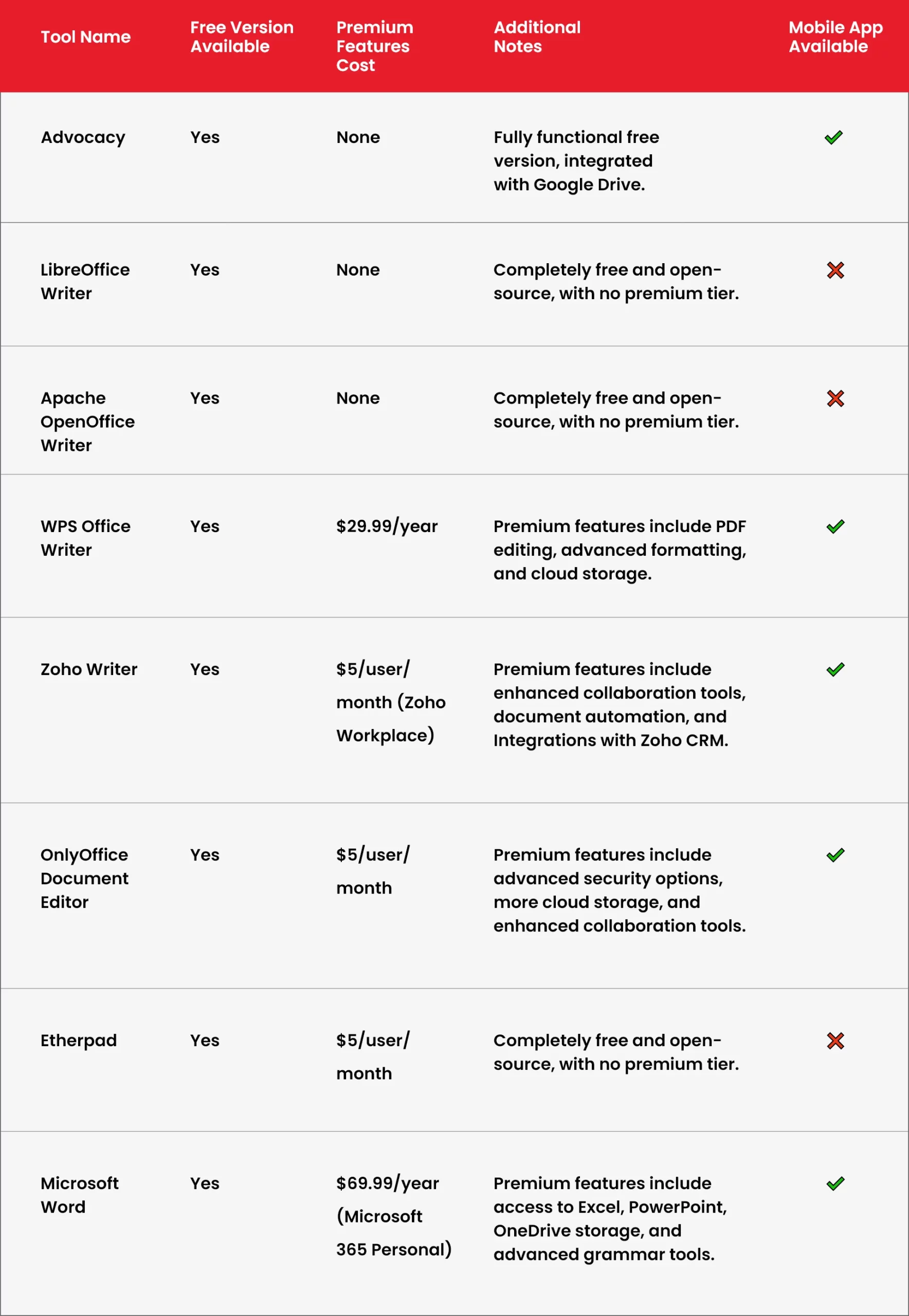
There You Have It!
The right choice of a word processor depends on your specific requirements and workflow. These free alternatives to Microsoft Word not only save you money but also provide the flexibility and functionality required for efficient document creation and editing.
Explore these Microsoft Word alternatives to find the one that best suits your needs, and enjoy the benefits of cost-effective, streamlined word processing.
Looking to increase your productivity in writing? You can check the 11 free plagiarism checker tools.
Acknowledgments!!
We’d like to thank the open-source communities and developers behind these word-processing tools for their continued efforts in providing high-quality, accessible alternatives to Microsoft Word.
Their dedication helps millions of users around the world achieve their productivity goals without the burden of unnecessary costs.
EvenDigit
EvenDigit is an award-winning Digital Marketing agency, a brand owned by Softude (formerly Systematix Infotech) – A CMMI Level 5 Company. Softude creates leading-edge digital transformation solutions to help domain-leading businesses and innovative startups deliver to excel.
We are a team of 70+ enthusiastic millennials who are experienced, result-driven, and hard-wired digital marketers, and that collectively makes us EvenDigit. Read More




