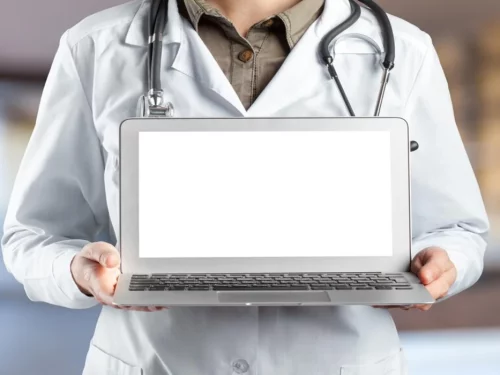SEO has become a must if you want your website to stand out. But here’s the thing—it’s getting harder to keep up. Every day, new SEO tools powered by AI are popping up, each promising to help you rank higher, perform better, and get more traffic. With so many options, it’s easy to feel lost.
How do you know which ones are actually worth your time?
That’s exactly why we’re breaking it down for you. We’ve tested a bunch of these tools and pulled together the 21 SEO tools you should know about in 2025.
Whether you’re optimizing your site, tracking performance, or just looking for ways to improve, these tools have got you covered.
Plus, with AI at the core of most of these tools, you’ll be able to make smarter decisions, faster. But, with so many tools on the market, how do you even begin to figure out which ones to choose? Don’t worry—we’re here to make it simple.
Let’s dive in and get you the best SEO tools to boost your website in 2025.
What Makes a Good SEO Tool?
So, with so many tools out there, how do you know which ones are actually worth using? A good SEO tool isn’t just about fancy features and high-tech jargon—it’s about whether it actually helps you get results. Let’s break it down a bit.
Understanding the Basics
At its core, an SEO tool helps you improve your website’s visibility in search engines. Sounds simple, right? But SEO is a huge mix of different factors—keyword research, technical issues, backlinks, content quality, and more. A solid SEO tool should be able to handle all of this and give you clear, actionable insights.
Here are a few things a good SEO tool can help with:
- Keyword Research: Assisting you in identifying the most valuable keywords to focus on for your SEO strategy.
- Site Audits: Checking your website for issues that could harm your rankings (like broken links or slow load times).
- Backlink Tracking: Understanding which sites are linking to you, and whether these links are boosting or hindering your SEO efforts.
- Competitor Analysis: Giving you a peek into what your competitors are doing so you can steal their best strategies.
Criteria for Choosing SEO Tools
So, what makes a tool good? Here’s what to look for when picking your SEO tools:
- Comprehensive Features: A good SEO tool should cover all key areas, including keyword research, backlinks, technical SEO, and content optimization. You don’t want to be jumping between 10 different tools to get the job done.
- User-Friendly Interface: SEO can get pretty technical, so the tool should be easy to use, even if you’re not a pro. Look for tools that don’t overwhelm you with too many buttons or charts.
- Accurate Data: You’re making decisions based on the data these tools give you. If it’s not accurate, your decisions could be totally off. So, go with tools known for their reliable data.
- Affordable Pricing: SEO tools can get expensive, but that doesn’t mean you have to break the bank. There are plenty of tools that offer solid features without the hefty price tag.
- Scalability: If your business is growing, your SEO needs will change. Pick tools that can grow with you—whether that means handling more keywords, bigger websites, or more traffic.
Best SEO Tools for Keyword Research
When it comes to SEO, keyword research is the first—and most important—step. Without the right keywords, even the best content will fall flat. Here’s a look at the best SEO tools for keyword research that will help you find the perfect keywords to target and optimize your website for search engines.
1. Google Keyword Planner
Features:
- Free tool for discovering keyword ideas, search volume, and competition levels.
- Provides a forecast for potential keywords and their cost-per-click (CPC) data.
Why It’s Essential:
Google Keyword Planner is a must use tool for SEO, helping you uncover the right keywords to target for better search visibility.
It gives you access to valuable data directly from Google, helping you understand what keywords are relevant to your target audience. It’s the perfect tool for beginners, as it’s free and offers accurate insights into which keywords are worth targeting.
Pro Tip:
Use Google Keyword Planner in combination with other tools like Ahrefs or SEMrush to cross-check data and discover even more keyword opportunities.
2. Ahrefs
Features:
- Keyword Explorer provides search volume, keyword difficulty, and keyword suggestions.
- Gives you insight into competitor keyword data and how you stack up against them.
- Helps discover long-tail keywords that are easier to rank for.
Why You Should Use It:
Ahrefs is one of the most powerful tools for keyword research. It offers an in-depth look at how competitive a keyword is and gives detailed keyword suggestions that can help you rank. Plus, Ahrefs provides competitor analysis, so you can identify opportunities to outperform your competition.
Pro Tip:
Use Ahrefs to identify low-competition keywords that have high search volume but aren’t yet oversaturated in your niche.
3. SEMrush

Features:
- Offers comprehensive keyword tracking, competitive analysis, and keyword suggestions.
- Includes keyword difficulty scores to determine how hard it will be to rank.
- Helps track your keyword rankings over time and compare them with competitors.
Why You Should Use It:
SEMrush is a powerhouse for digital marketing. It not only helps you with keyword research but also gives you insights into competitor keyword strategies and SERP features. It’s perfect for businesses looking for a more data-driven approach to keyword research.
Pro Tip:
Use SEMrush’s “Keyword Magic Tool” to uncover hundreds of keyword ideas and identify related keywords that can boost your SEO efforts.
4. Ubersuggest
Features:
- Free tool for keyword discovery, showing search volume, SEO difficulty, and CPC.
- Provides competitor keyword insights, so you can see what your competitors are ranking for.
- Helps you generate long-tail keywords and identify low-competition opportunities.
Why You Should Use It:
Ubersuggest is a fantastic tool for beginners or small businesses on a budget. It’s easy to use, provides actionable data, and gives you keyword ideas for your site. It also includes helpful metrics like SEO difficulty, making it simple to find keywords you can realistically rank for.
Pro Tip:
Use Ubersuggest for long-tail keyword research. Long-tail keywords are geenerally less competitive and often attract visitors who are in the bottom of the funnel to making a decision.
SEO Tools for On-Page Optimization
On-page optimization is all about ensuring your website is structured and fully optimized for search engines and users. This includes everything from meta tags and keyword optimization to content structure and internal linking. Here are the best tools to help you nail your on-page SEO.
5. Yoast SEO
Features:
- Real-time SEO analysis for content.
- Provides readability checks and keyword optimization tips.
- Helps optimize meta tags, title tags, and headings for better search engine visibility.
Why You Should Use It:
If you’re on WordPress, Yoast SEO is a must-have. It’s a user-friendly tool that helps you optimize your pages in real time, making it easy to improve content readability and use your target keywords effectively. Whether you’re a beginner or experienced, Yoast makes on-page optimization simple.
Pro Tip:
Use Yoast’s content analysis feature to ensure your pages are optimized for both search engines and readers. Focus on readability as much as keyword usage.
6. Surfer SEO
Features:
- Provides keyword density analysis for content optimization.
- Suggests improvements based on top-ranking pages for your target keyword.
- Helps optimize your content to match ranking factors.
Why You Should Use It:
Surfer SEO is a content-focused tool that helps you write SEO-friendly content that aligns with what’s already ranking well. It uses data-driven insights to tell you exactly how to tweak your content to rank higher, whether it’s adjusting keyword density or reworking your headings.
Pro Tip:
Use Surfer SEO’s content editor to fine-tune your content after it’s written. It ensures your content aligns with the latest ranking factors.
7. Rank Math
Features:
- All-in-one SEO plugin for meta tag management, schema markup integration, and SEO setup.
- Helps you manage SEO across your entire WordPress site with customizable features.
- Provides real-time on-page optimization and keyword tracking.
Why You Should Use It:
Rank Math is a versatile SEO plugin for WordPress that offers more customization options than Yoast, giving you full control over on-page SEO. It’s particularly useful for those who want to manage their SEO setup and monitor rankings directly from the WordPress dashboard.
Pro Tip:
Use Rank Math’s Schema Markup feature to enhance how your pages are displayed on SERPs, especially for rich snippets.
SEO Tools for Backlink Analysis
Backlinks are still one of the most important ranking factors. These tools will help you analyze your backlink profile, identify opportunities for new backlinks, and monitor your link-building efforts.
8. Ahrefs (Site Explorer)
Features:
- Provides a detailed backlink profile for your site.
- Offers competitor backlink analysis to find link-building opportunities.
- Tracks backlink growth over time and monitors the authority of linking domains.
Why You Should Use It:
Ahrefs is one of the most powerful tools for backlink analysis. It helps you understand your current link profile, find potential backlinks, and monitor your link-building progress. It’s especially useful for uncovering competitor backlinks and identifying gaps in your own strategy.
Pro Tip:
Use Ahrefs’ Link Intersect tool to find websites that link to your competitors but not you. These are prime targets for new backlinks.
9. Moz Pro
Features:
- Link Explorer helps you track backlinks and domain authority.
- Provides detailed backlink monitoring and analysis.
- Helps discover valuable backlinks and link-building opportunities.
Why You Should Use It:
Moz Pro is excellent for tracking backlinks, monitoring domain authority, and uncovering new backlink opportunities. It’s an easy-to-use tool for anyone who wants to build a strong link profile.
Pro Tip:
Keep track of link growth and spam score with Moz Pro to ensure your backlinks are high-quality and not harming your rankings.
10. BuzzStream
Features:
- Manages outreach campaigns for link-building.
- Tracks backlink acquisition and monitor progress.
- Helps you find influencers and digital PR opportunities.
Why You Should Use It:
BuzzStream is perfect for managing link-building campaigns. It helps streamline the outreach process and ensures you can track your progress in real time. If you’re actively looking to build backlinks, BuzzStream is your go-to tool.
Pro Tip:
Use BuzzStream to track your link-building outreach and ensure you’re keeping up with follow-ups.
Best Free SEO Tools
Investing in too many SEO tools can create confusion and waste valuable time, money, and resources. Instead of juggling multiple platforms, it’s smarter to leverage free SEO tools that can cover all your essential SEO needs. These tools allow you to improve your SEO without spending a dime, giving you the power to optimize your site effectively while keeping costs at bay.
Here are the best free SEO tools to help you get started without wasting any money.
11. Google Search Console
Features:
- Search performance tracking, indexing issues, and keyword performance.
- Monitors mobile usability, Core Web Vitals, and overall site health.
- Identifies issues that could prevent your pages from appearing in search results.
Why You Should Use It:
Google Search Console is a must have tool for monitoring your site’s SEO health. It provides direct insights into how Google views your website and helps you identify problems like indexing issues, broken links, and poor user experience. It’s a free tool that every website owner should be using.
Pro Tip:
Keep an eye on your Core Web Vitals in Google Search Console. These metrics are crucial for your site’s user experience and SEO.
12. PageSpeed Insights
Features:
- Analyzes site speed and provides detailed insights for mobile and desktop.
- Evaluate Core Web Vitals to ensure your site is optimized for both performance and usability.
- Provides actionable suggestions for improving site speed (e.g., image optimization, caching).
Why You Should Use It:
Page speed is a crucial ranking factor in 2025, and PageSpeed Insights gives you the tools to improve your site’s performance. It’s essential for making sure your site loads quickly, especially on mobile, which is a huge factor for user experience and SEO.
Pro Tip:
Use PageSpeed Insights to identify any slow-loading elements on your site, then optimize images and leverage browser caching to improve speed.
13. Lighthouse
Features:
- Conducts performance, accessibility, and SEO audits for your website.
- Provides a detailed report with actionable suggestions for improvement.
- Helps you optimize Core Web Vitals and ensures your site meets the best practices for SEO.
Why You Should Use It:
Lighthouse is a comprehensive audit tool that helps you identify technical issues and improve your website’s overall quality. It’s especially useful for ensuring your site adheres to the latest SEO best practices and Google’s page experience guidelines.
Pro Tip:
Use Lighthouse alongside Google Search Console to get a complete picture of your website’s performance and fix any technical SEO issues.
SEO Tools for Technical Audits
When it comes to SEO, the technical side often gets overlooked. But if your website is slow, not mobile-friendly, or full of broken links, you’ll struggle to rank. Technical audits help you identify and fix these issues to ensure your website is search engine-friendly.
Here are the best tools for technical SEO audits:
14. Screaming Frog SEO Spider

Features:
- Crawls your entire website to identify issues like broken links, missing tags, and duplicate content.
- Helps you fix technical SEO issues by analyzing site architecture and generating XML sitemaps.
- Monitors page titles, meta descriptions, and header tags.
Why You Should Use It:
Screaming Frog is one of the most useful tools for identifying technical SEO problems. Whether it’s broken links, missing meta tags, or issues with your site’s structure, this tool provides detailed insights so you can fix them quickly.
Pro Tip:
Use Screaming Frog to regularly crawl your site and ensure you’re not missing any important SEO issues that could hurt your rankings.
15. SE Ranking
Features:
- Offers a full website audit to identify issues like broken links, slow pages, and missing meta tags.
- Provides keyword tracking and detailed performance reports.
- Tracks backlinks and monitors overall SEO health.
Why You Should Use It:
SE Ranking is an easy-to-use tool that gives you a comprehensive analysis of your website’s technical health. It helps you monitor performance and fix technical issues that could prevent your site from ranking. It’s great for businesses looking for an all-in-one SEO tool.
Pro Tip:
Run a site audit regularly with SE Ranking to catch any new technical issues and keep your site in top SEO shape.
16. SEO PowerSuite
Features:
- Provides rank tracking, backlink monitoring, and site audits.
- Includes a comprehensive desktop suite for SEO audits, keyword tracking, and link management.
- Offers customizable SEO reports and detailed analysis.
Why You Should Use It:
SEO PowerSuite is a desktop-based SEO tool that covers all the bases—from rank tracking to backlink management and site audits. It’s a comprehensive suite that helps you handle all technical aspects of SEO in one place.
Pro Tip:
Use SEO PowerSuite to generate detailed SEO reports for clients or team members, and keep track of all your SEO efforts in one centralized location.
SEO Tools for Content and Topic Research
Creating the right content is key to ranking well in search engines. But how do you know what topics to target and what your audience is really searching for? Content research tools help you discover popular topics, identify content gaps, and ensure your content strategy is on the right track.
Here are the best tools to help you with content and topic research:
17. AnswerThePublic
Features:
- Visualizes search queries people are asking around your target keyword.
- Helps discover long-tail keywords and identify content gaps.
- Shows popular questions, prepositions, and comparisons related to your industry.
Why You Should Use It:
AnswerThePublic is great for discovering long-tail keywords and content ideas that your audience is actively searching for. It visualizes common search questions and gives you a fresh perspective on how to structure your content.
Pro Tip:
Use AnswerThePublic to build FAQ pages or blog posts that address common questions in your niche.
18. BuzzSumo
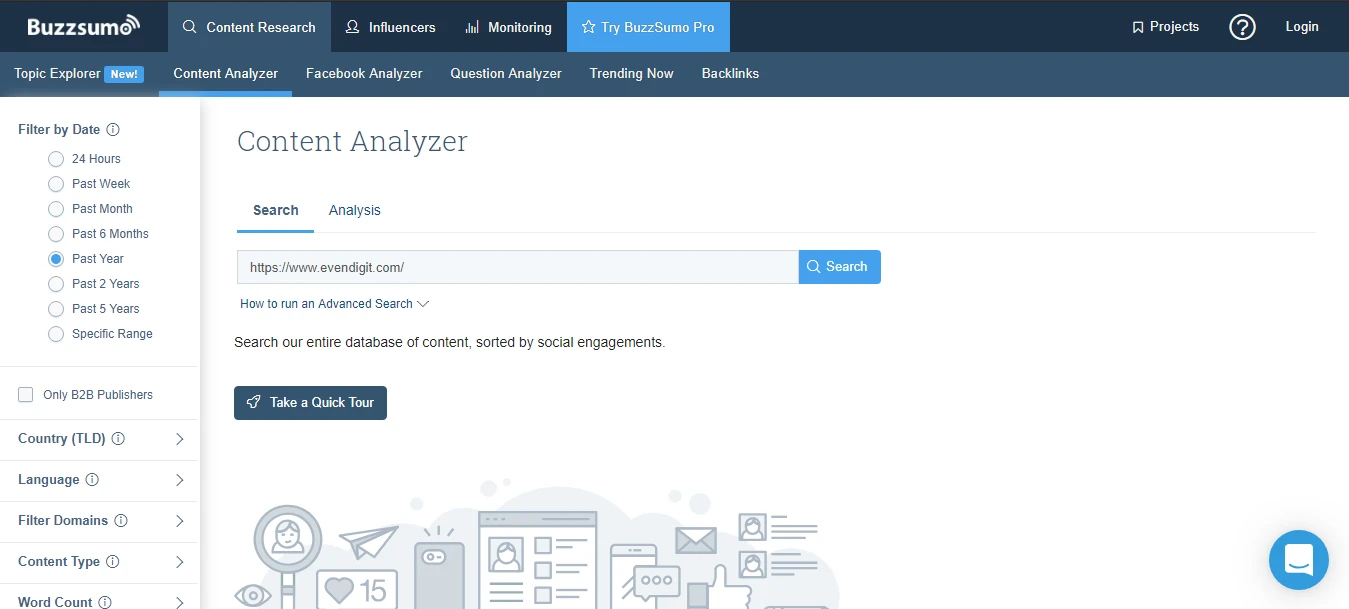
Features:
- Helps you discover top-performing content in your niche.
- Analyzes content trends and competitor performance.
- Shows which content types are performing well across social media.
Why You Should Use It:
BuzzSumo is excellent for discovering content ideas that are already successful. It helps you identify what your competitors are doing right, so you can create even better content.
Pro Tip:
Use BuzzSumo to track competitor content and find inspiration for your own blog posts, videos, and articles.
19. Exploding Topics
Features:
- Identifies emerging search trends before they peak.
- Helps you discover growing topics and trending keywords.
- Provides early insights into what’s about to become popular.
Why You Should Use It:
Exploding Topics helps you stay ahead of the curve by finding trends and topics that are about to blow up. If you want to create content that’s timely and highly relevant, this tool will give you an edge over your competitors.
Pro Tip:
Use Exploding Topics to find early-stage trends that are gaining traction. Creating content around these trends gives you the opportunity to rank early.
Local SEO Tools
If you’re running a local business, your SEO strategy needs to be tailored to reach customers in your geographic area. Local SEO tools help you optimize your website for local searches and improve your visibility in local search results.
Here are the best tools to help you improve your local SEO:
20. Google My Business
Features:
- Optimize your local listing for search and Google Maps.
- Manage reviews, respond to customer feedback, and track local performance.
- Provides insights into how users are finding and interacting with your business.
Why You Should Use It:
Google My Business is essential for any local business. It ensures your business shows up in local search results and on Google Maps, making it easier for customers to find you. Plus, it’s completely free and directly integrated with Google’s search engine.
Pro Tip:
Keep your Google My Business profile up-to-date and encourage customers to leave reviews. The more positive reviews you have, the more likely your business will rank higher in local searches.
21. BrightLocal
Features:
- Tracks your local search rankings and monitors citations.
- Provides review monitoring and helps you manage local listings.
- Offers detailed reports for local SEO performance.
Why You Should Use It:
BrightLocal is the go-to tool for local businesses looking to improve their online visibility. It helps you monitor local rankings, manage citations, and stay on top of customer reviews across multiple platforms.
Pro Tip:
Use BrightLocal’s local search tracking feature to monitor where your business stands compared to competitors in local search results.
Tools Are Just Tools – Expert SEO with EvenDigit
Look, these SEO tools are great—they’ll save you a ton of time, make your analysis smoother, and help you plan more effectively. But here’s the thing: tools alone aren’t enough.
SEO is way more than just plugging in keywords and getting a quick fix. It’s about the entire picture—research, on-page tweaks, off-page strategies, technical audits, and a whole lot more.
Tools help, but they don’t do the heavy lifting. What really matters is the strategy behind them and how everything fits together.
That’s where the expertise of a skilled SEO team comes into play—one that can handle everything from audits to execution, to continuous adjustments. It’s that constant fine-tuning that drives results.
At EvenDigit, with over 15+ years of experience, we’ve seen it all. We’ve adapted to algorithm changes and perfected strategies across every industry. We know how to plan SEO that works specifically for your business, tailored to your goals.
So, why wait? Let’s connect and get your free SEO audit with our team of experts. We’re ready to help you make the most of these tools and elevate your online presence.
EvenDigit
EvenDigit is an award-winning Digital Marketing agency, a brand owned by Softude (formerly Systematix Infotech) – A CMMI Level 5 Company. Softude creates leading-edge digital transformation solutions to help domain-leading businesses and innovative startups deliver to excel.
We are a team of 70+ enthusiastic millennials who are experienced, result-driven, and hard-wired digital marketers, and that collectively makes us EvenDigit. Read More